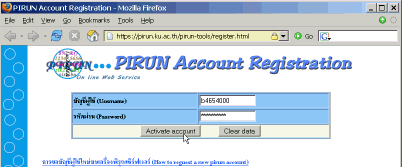
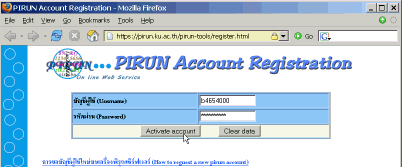
If there is no index.html file in your public_html directory, then Pirun won't let anyone view files in your directory! (Other web servers will list all the files in the directory. On Pirun, access is restricted for security.)
There are many graphical FTP programs for Windows, such as CuteFTP (you can see me for an old version): just "drag and drop" to upload files. "SSH Secure Shell" (SSHWin) has a nice ssh terminal and graphical File Manager (looks just like the Windows file manager). See my downloads directory for an Education License version of SSHWin.
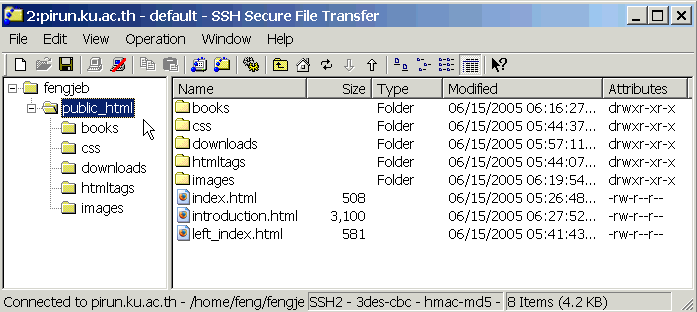
James Brucker
Office: Rm 319 CPE Building
Email: jbrucker@yahoo.com
Telephone: 02-942-8555 Ext 1431