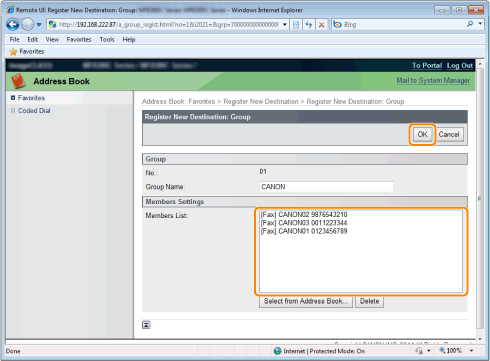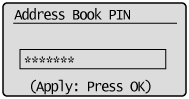You can perform the following tasks.
Registering group addresses
Adding destination(s) to a group
Deleting destination(s) from a group
Changing the group name
Deleting group(s)
|
IMPORTANT
|
|
Before registering group addresses
Register group addresses in the unused Favorites list or coded dial codes.
Destinations must be registered in the Favorites list or coded dial codes before they are added to a group.
|
Registering and Editing a Destination Group from the Operation Panel
1.
Press [ ] or [
] or [ ].
].
 ] or [
] or [ ].
].2.
Press [ ] (Address Book).
] (Address Book).
 ] (Address Book).
] (Address Book).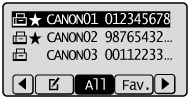
To register new group addresses
|
(1)
|
Press [
 ]. ]. |
||||
|
(2)
|
Select <Register New Destination to Address Book> using [
 ] or [ ] or [ ] and press [OK]. ] and press [OK].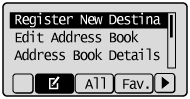
|
||||
|
(3)
|
Select <Favorites> or <Coded Dial> using [
 ] or [ ] or [ ] and press [OK]. ] and press [OK].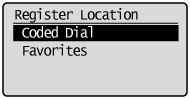 |
||||
|
(4)
|
Select <Group> using [
 ] or [ ] or [ ] and press [OK]. ] and press [OK].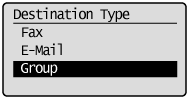 |
||||
|
(5)
|
If you selected <Coded Dial> in Step (3), select the number to be registered using [
 ] or [ ] or [ ] and press [OK]. ] and press [OK].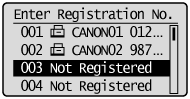 |
||||
|
(6)
|
Select <Name> using [
 ] or [ ] or [ ] and press [OK]. ] and press [OK].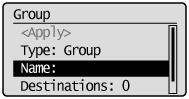 |
||||
|
(7)
|
Use the numeric keys to specify <Name>.
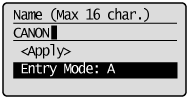 |
||||
|
(8)
|
Select <Apply> using [
 ] or [ ] or [ ] and press [OK]. ] and press [OK].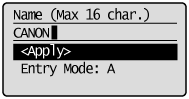 |
||||
|
(9)
|
Select <Destinations: > using [
 ] or [ ] or [ ] and press [OK]. ] and press [OK].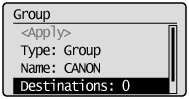 |
||||
|
(10)
|
Select <Add> using [
 ] or [ ] or [ ] and press [OK]. ] and press [OK].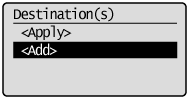 |
||||
|
(11)
|
Select the destination that you want to add using [
 ] or [ ] or [ ] and press [OK]. ] and press [OK].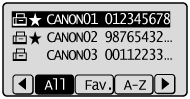 |
||||
|
(12)
|
Repeat Steps (10) and (11) to select the destinations to be added.
|
||||
|
(13)
|
Select <Apply> using [
 ] or [ ] or [ ] and press [OK]. ] and press [OK].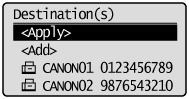 |
||||
|
(14)
|
Select <Apply> using [
 ] or [ ] or [ ] and press [OK]. ] and press [OK].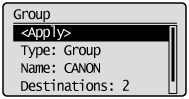 |
To add destination(s) to a group
|
(1)
|
Press [
 ]. ]. |
||||
|
(2)
|
Select <Edit Address Book> using [
 ] or [ ] or [ ] and press [OK]. ] and press [OK].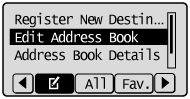
|
||||
|
(3)
|
Select the group to which destinations are added using [
 ] or [ ] or [ ] and press [OK]. ] and press [OK].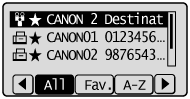 |
||||
|
(4)
|
Select <Destinations: > using [
 ] or [ ] or [ ] and press [OK]. ] and press [OK].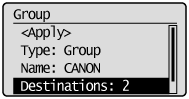 |
||||
|
(5)
|
Select <Add> using [
 ] or [ ] or [ ] and press [OK]. ] and press [OK].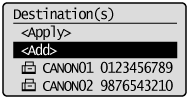 |
||||
|
(6)
|
Select the destination to be added using [
 ] or [ ] or [ ] and press [OK]. ] and press [OK].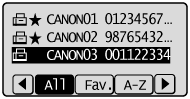 |
||||
|
(7)
|
Select <Apply> using [
 ] or [ ] or [ ] and press [OK]. ] and press [OK].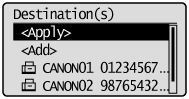 |
||||
|
(8)
|
Select <Apply> using [
 ] or [ ] or [ ] and press [OK]. ] and press [OK]. |
To delete destination(s) from a group
|
(1)
|
Press [
 ]. ]. |
||||
|
(2)
|
Select <Edit Address Book> using [
 ] or [ ] or [ ] and press [OK]. ] and press [OK].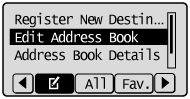
|
||||
|
(3)
|
Select the group from which destinations are deleted using [
 ] or [ ] or [ ] and press [OK]. ] and press [OK].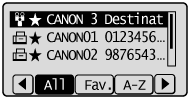 |
||||
|
(4)
|
Select <Destinations: > using [
 ] or [ ] or [ ] and press [OK]. ] and press [OK].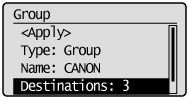 |
||||
|
(5)
|
Select the destination to be deleted using [
 ] or [ ] or [ ] and press [OK]. ] and press [OK].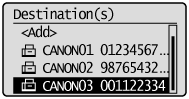 |
||||
|
(6)
|
Select <Delete From Group> using [
 ] or [ ] or [ ] and press [OK]. ] and press [OK].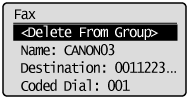 |
||||
|
(7)
|
Select <Yes> using [
 ] and press [OK]. ] and press [OK].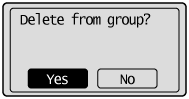 |
||||
|
(8)
|
Select <Apply> using [
 ] or [ ] or [ ] and press [OK]. ] and press [OK].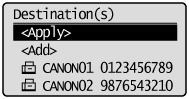 |
||||
|
(9)
|
Select <Apply> using [
 ] or [ ] or [ ] and press [OK]. ] and press [OK].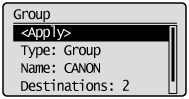 |
To change the name of a group
|
(1)
|
Press [
 ]. ]. |
||||
|
(2)
|
Select <Edit Address Book> using [
 ] or [ ] or [ ] and press [OK]. ] and press [OK].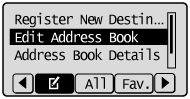
|
||||
|
(3)
|
Select the group of which name will be changed using [
 ] or [ ] or [ ] and press [OK]. ] and press [OK].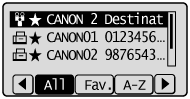 |
||||
|
(4)
|
Select <Name> using [
 ] or [ ] or [ ] and press [OK]. ] and press [OK].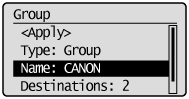 |
||||
|
(5)
|
Change <Name>.
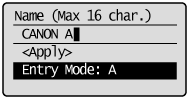 |
||||
|
(6)
|
Select <Apply> using [
 ] or [ ] or [ ] and press [OK]. ] and press [OK].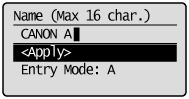 |
||||
|
(7)
|
Select <Apply> using [
 ] or [ ] or [ ] and press [OK]. ] and press [OK].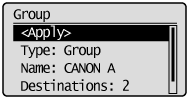 |
To delete group(s)
|
(1)
|
Press [
 ]. ]. |
||||
|
(2)
|
Select <Delete From Address Book> using [
 ] or [ ] or [ ] and press [OK]. ] and press [OK].
|
||||
|
(3)
|
Select the group that you want to delete using [
 ] or [ ] or [ ] and press [OK]. ] and press [OK].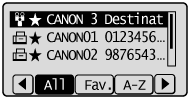 |
||||
|
(4)
|
Select <Yes> using [
 ] and press [OK]. ] and press [OK]. |
3.
Press [ ] (Back) to close the menu screen.
] (Back) to close the menu screen.
 ] (Back) to close the menu screen.
] (Back) to close the menu screen.Registering and Editing a Destination Group Using the Remote UI
1.
Start the Remote UI and log on to the system manager mode.
2.
Click [Address Book].
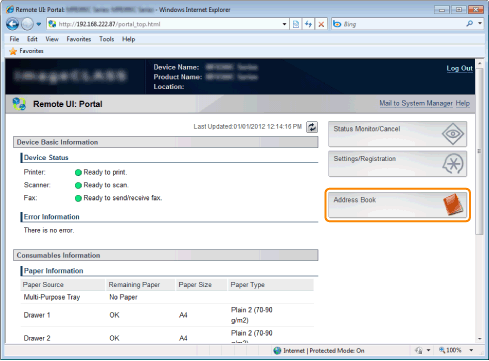
3.
Click [Favorites] or [Coded Dial].
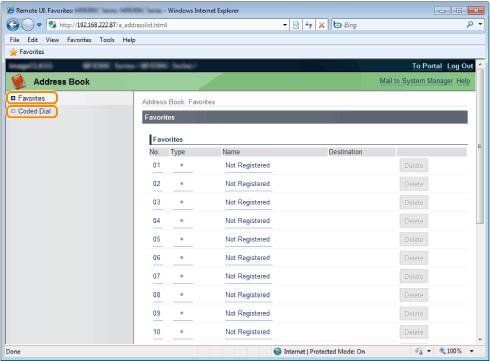
To register a group dial newly
Proceed to Step 4.
To add destination(s) to the registered group dial
|
(1)
|
Click [No.], [Type] or [Name].
|
|
(2)
|
Click [Edit].
|
|
(3)
|
Click [Select from Address Book].
|
|
(4)
|
Click [Favorites] or [Coded Dial] from the drop-down list and click [Display].
|
|
(5)
|
Select the check box of the destination which you want to add to the group and click [OK].
|
|
(6)
|
Make sure the destination you registered is displayed in [Members List] and click [OK].
|
To delete destination(s) from the registered group dial
|
(1)
|
Click [No.], [Type] or [Name].
|
|
(2)
|
Click [Edit].
|
|
(3)
|
Select the destination to be deleted from [Members List] and click [Delete].
|
|
(4)
|
Click [OK].
|
To change the name of the registered group dial
|
(1)
|
Click [No.], [Type] or [Name].
|
|
(2)
|
Click [Edit].
|
|
(3)
|
Change the name of [Group Name] and click [OK].
|
To delete the registered group dial
|
(1)
|
Click [Delete] of the group dial which you want to delete.
|
4.
Click the unregistered [No.], [Type] or [Name].
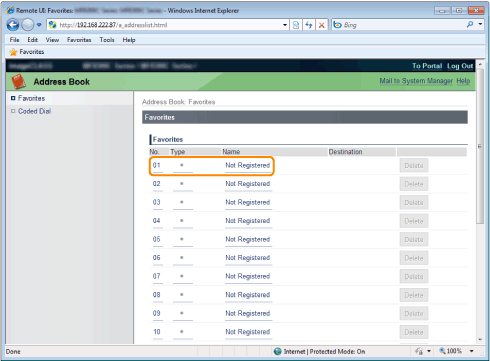
5.
Select [Group] in [Destination Type to Register] and click [OK].
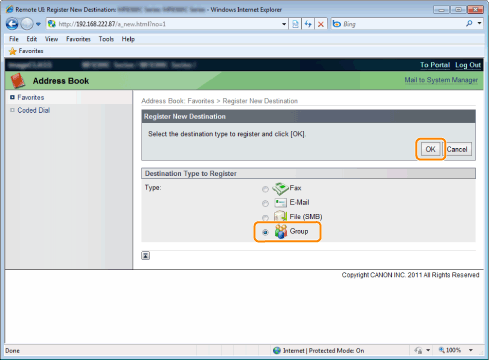
6.
Enter the group name in [Group Name] and click [Select from Address Book].
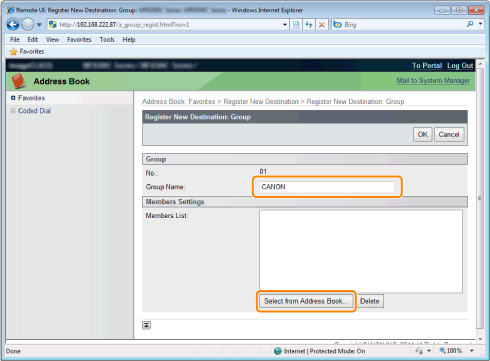
7.
Select the destination(s) to be registered in this group.
|
(1)
|
Select [Favorites] or [Coded Dial] from the drop-down list and click [Display].
|
|
(2)
|
Select the check box of the destination which you want to register in the group.
|
|
(3)
|
Click [OK].
|
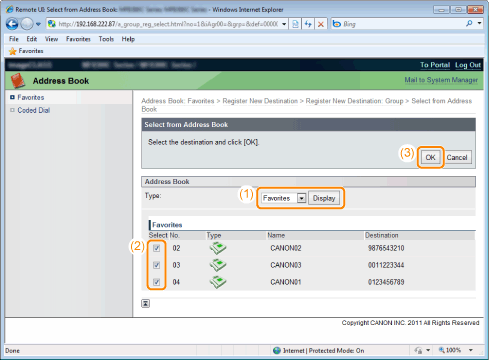
8.
Make sure that the destination you registered is displayed in [Members List] and click [OK].