Specify to print the address book list.
The list includes the following.
Coded dial
No. (registered coded number)
Address
Name
Destination Type
Favorites
No. (registered Favorites number)
Address
Name
Destination Type
Group
No. (Favorites numbers or coded numbers registered as a group)
Group name
Address
Name
1.
Press [ ] (Report).
] (Report).
 ] (Report).
] (Report).2.
Select <Print Reports> using [ ] or [
] or [ ] and press [OK].
] and press [OK].
 ] or [
] or [ ] and press [OK].
] and press [OK].
3.
Select <Address Book List> using [ ] or [
] or [ ] and press [OK].
] and press [OK].
 ] or [
] or [ ] and press [OK].
] and press [OK].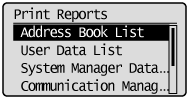
4.
Select the item to print using [ ] or [
] or [ ] and press [OK].
] and press [OK].
 ] or [
] or [ ] and press [OK].
] and press [OK].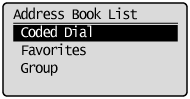
5.
Make sure that paper is loaded in the paper source and press [OK].
Load the displayed paper size.
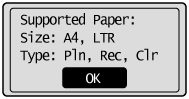
6.
Select <Yes> using [ ] and press [OK].
] and press [OK].
 ] and press [OK].
] and press [OK].Printing starts.
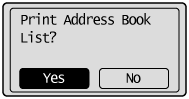
7.
Press [ ] (Report) to close <Address Book List> screen.
] (Report) to close <Address Book List> screen.
 ] (Report) to close <Address Book List> screen.
] (Report) to close <Address Book List> screen.