Specify to view the print log that provides total pages printed for print, copy, and received fax jobs.
1.
Press [ ] (Status Monitor/Cancel).
] (Status Monitor/Cancel).
 ] (Status Monitor/Cancel).
] (Status Monitor/Cancel).2.
Select <Device Status> using [ ] or [
] or [ ] and press [OK].
] and press [OK].
 ] or [
] or [ ] and press [OK].
] and press [OK].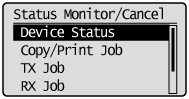
3.
Select <Check Counter> using [ ] or [
] or [ ] and press [OK].
] and press [OK].
 ] or [
] or [ ] and press [OK].
] and press [OK].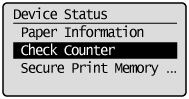
4.
Select <Color Total> or <B&W Total> using [ ] or [
] or [ ] and press [OK].
] and press [OK].
 ] or [
] or [ ] and press [OK].
] and press [OK].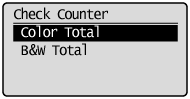
The counter is displayed.
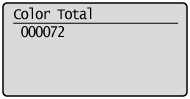
5.
Press [ ] (Status Monitor/Cancel) to close <Check Counter> screen.
] (Status Monitor/Cancel) to close <Check Counter> screen.
 ] (Status Monitor/Cancel) to close <Check Counter> screen.
] (Status Monitor/Cancel) to close <Check Counter> screen.