You can select the paper source manually.
Drawer 1
Drawer 2 (Optional (MF8380Cdw only))
Multi-purpose tray or manual feed slot
You need to specify the paper size and type to be loaded beforehand.
1.
Place your document.
2.
Press [ ].
].
 ].
].3.
Press [ ] (Select Paper/Settings).
] (Select Paper/Settings).
 ] (Select Paper/Settings).
] (Select Paper/Settings).You can display the setting screen also by selecting <Paper> in the copy mode screen.
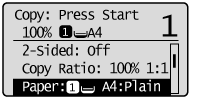
4.
Select the paper source using [ ] or [
] or [ ] and press [OK].
] and press [OK].
 ] or [
] or [ ] and press [OK].
] and press [OK].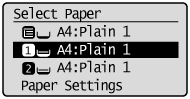
5.
Press [ ] (Color) or [
] (Color) or [ ] (B&W).
] (B&W).
 ] (Color) or [
] (Color) or [ ] (B&W).
] (B&W).