|
See "Attention (Push-button Telephone for Tone Dialing)" in advance.
|
Some types of push-button telephones require a push-button line (for example, banks, airlines, or hotel reservations). When the machine is connected to a dial-up line, you can receive a fax using tone dialing. Follow the steps in the procedure below.
1.
Press [ ].
].
 ].
].2.
Press [ ] (Hook) and check for the dial tone.
] (Hook) and check for the dial tone.
 ] (Hook) and check for the dial tone.
] (Hook) and check for the dial tone.Check if you hear the dial tone.
3.
Dial the information service from which you want to receive fax(es) using the numeric keys.
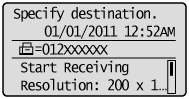
4.
Respond to the prerecorded messages of the information service and press [ ] (Tone).
] (Tone).
 ] (Tone).
] (Tone).You can switch to tone dialing.
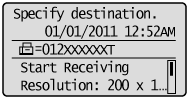
5.
Enter the required numbers using the numeric keys.
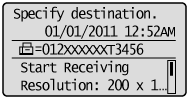
6.
Press [ ] (B&W) to receive fax(es).
] (B&W) to receive fax(es).
 ] (B&W) to receive fax(es).
] (B&W) to receive fax(es).