 ] (Reset) is pressed or the power is turned ON. You can modify these settings based on your needs.
] (Reset) is pressed or the power is turned ON. You can modify these settings based on your needs.The default values of media printing means a function which is applied when [ ] (Reset) is pressed or the power is turned ON. You can modify these settings based on your needs.
] (Reset) is pressed or the power is turned ON. You can modify these settings based on your needs.
 ] (Reset) is pressed or the power is turned ON. You can modify these settings based on your needs.
] (Reset) is pressed or the power is turned ON. You can modify these settings based on your needs.You can change the following default settings based on your needs.
Quantity
Paper Selection
N on 1
Date Printing
File name printing
Document Type
Brightness
File Sorting
1.
Press [ ] (Menu).
] (Menu).
 ] (Menu).
] (Menu).2.
Select <USB Direct Print Settings> using [ ] or [
] or [ ] and press [OK].
] and press [OK].
 ] or [
] or [ ] and press [OK].
] and press [OK].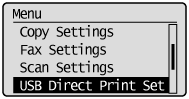
3.
Select <Change Defaults> or <File Sort Default Settings> using [ ] or [
] or [ ] and press [OK].
] and press [OK].
 ] or [
] or [ ] and press [OK].
] and press [OK].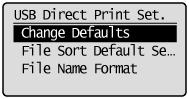
When <Change Defaults> is selected
|
(1)
|
Select the item to specify using [
 ] or [ ] or [ ] and press [OK]. ] and press [OK].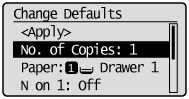 For details on the settings, see the following items.
|
|
(2)
|
Select <Apply> using [
 ] or [ ] or [ ] after you have specified the setting and press [OK]. ] after you have specified the setting and press [OK]. |
When <File Sort Default Settings> is selected
|
(1)
|
Select the item to specify using [
 ] or [ ] or [ ] and press [OK]. ] and press [OK].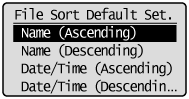 For details on the settings, see the following items.
|
4.
Press [ ] (Menu) to close the menu screen.
] (Menu) to close the menu screen.
 ] (Menu) to close the menu screen.
] (Menu) to close the menu screen.