Specify whether a job can be accepted from an unknown ID while the Department ID Management is active.
The following jobs are handled as a job with unknown ID.
Printing from a printer driver for which the department ID is not registered
A job in which a document is scanned and is sent to a computer
1.
Start the Remote UI and log on in system manager mode.
2.
Click [Settings/Registration].
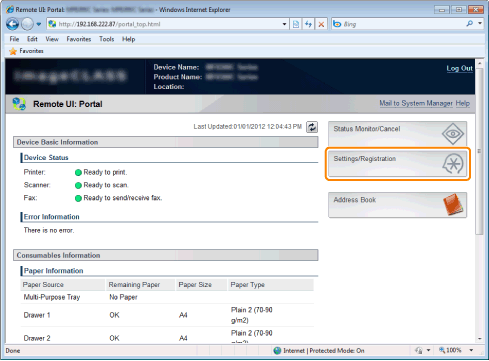
3.
Click [Department ID Management] -> [Settings].
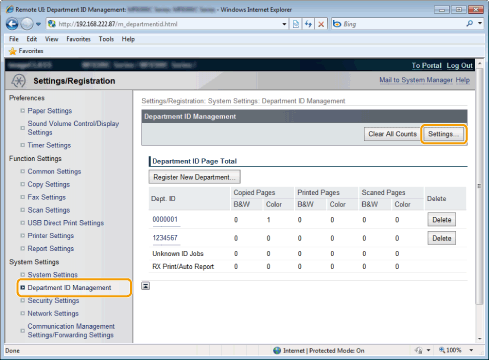
4.
Change settings, and then click [OK].
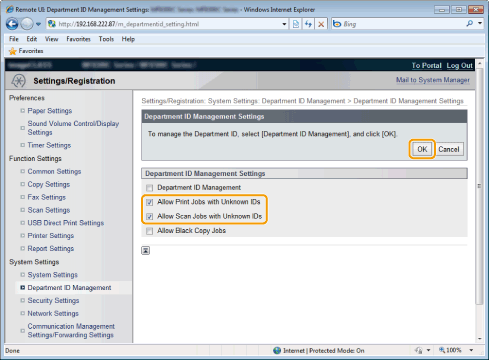
For [Allow Print Jobs with Unknown IDs]
|
If the check box is selected
|
Print jobs are received from a printer driver for which the department ID is not registered.
|
|
If the check box is not selected
|
Print jobs are not received from a printer driver for which the department ID is not registered.
|
For [Allow Scan Jobs with Unknown IDs]
|
If the check box is selected
|
Scan jobs with unknown IDs are received.
|
|
If the check box is not selected
|
Scan jobs with unknown IDs are not received.
|