Select [Reject] or [Allow] for sending/receiving data to/from this product. You can specify the exception MAC address for [Reject] and [Allow] respectively.
Specify MAC addresses using the Remote UI. You can only choose to enable or disable this feature from the operation panel.
|
NOTE
|
|
When <Wireless LAN> is selected in <Select Wired/Wireless LAN>
The settings in this section are disabled.
The number of MAC addresses that can be specified
Up to 32 MAC addresses can be specified.
|
Registering from the Remote UI
1.
Start the Remote UI and log on in system manager mode.
2.
Click [Settings/Registration].
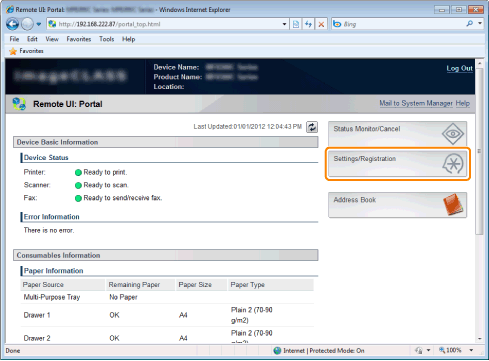
3.
Click [Security Settings] -> [MAC Address Filter].
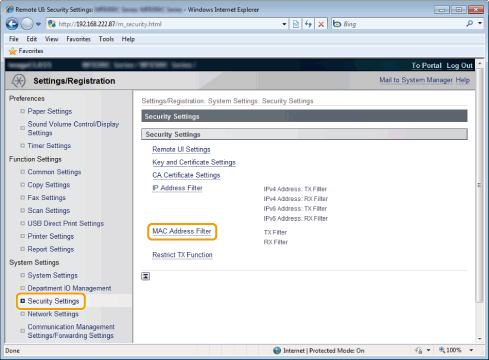
4.
Click [Edit] for the filter which you want to specify.
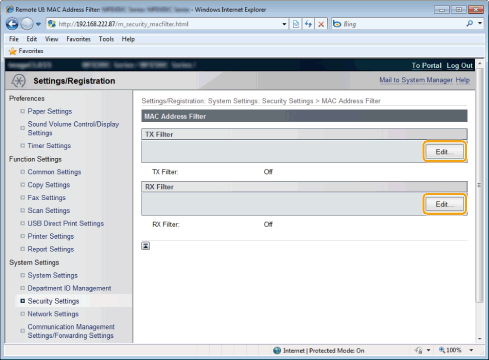
5.
Set the filter.
|
(1)
|
Select [Use Filter] check box.
|
|
(2)
|
Select [Reject] or [Allow].
|
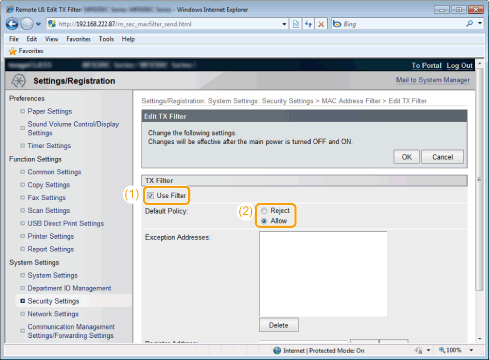
|
[Reject]
|
Allow accessing only from computers of which addresses specified in [Exception Addresses].
|
|
[Allow]
|
Reject accessing from computers of which addresses specified in [Exception Addresses].
|
|
IMPORTANT
|
||
|
When [Use Filter] check box is selected:
You cannot access from the following MAC addresses. Make sure to enter the correct MAC address.
MAC addresses not specified for [Exception Addresses] in [Reject]
MAC addresses specified for [Exception Addresses] in [Allow]
|
6.
Specify the MAC address.
|
(1)
|
Enter the MAC address.
|
||
|
(2)
|
Click [Add].
|
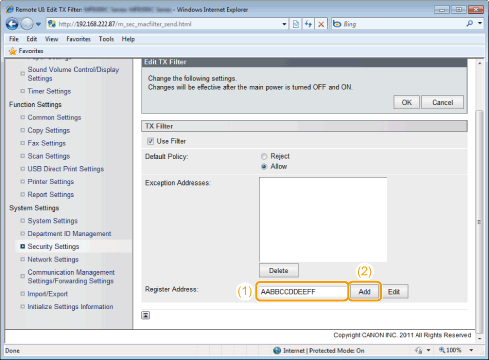
|
NOTE
|
||||
|
To delete registered MAC addresses
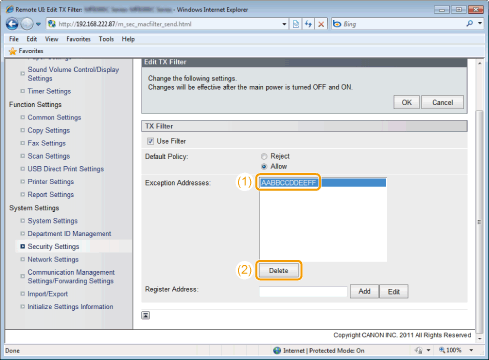 |
7.
Click [OK].
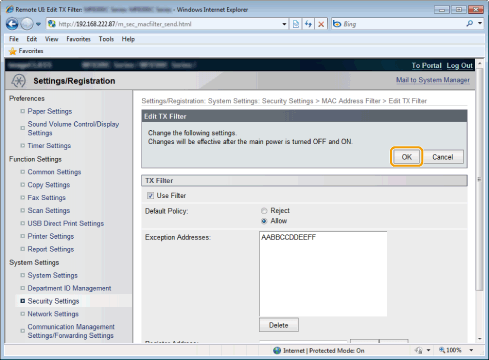
8.
Restart the machine.
The settings become effective after restarting the machine.
Registering from the Operation Panel
|
IMPORTANT
|
|
When the setup is complete
Restart the machine for the settings to take effect.
|
1.
Press [ ] (Menu).
] (Menu).
 ] (Menu).
] (Menu).2.
Select <System Settings> using [ ] or [
] or [ ] and press [OK].
] and press [OK].
 ] or [
] or [ ] and press [OK].
] and press [OK].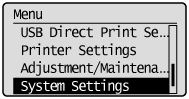
When the system manager ID and system manager PIN are specified
Use the numeric keys to enter the ID and number, and then press [ ] (Log In/Out).
] (Log In/Out).
 ] (Log In/Out).
] (Log In/Out).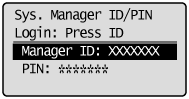
3.
Select <Security Settings> using [ ] or [
] or [ ] and press [OK].
] and press [OK].
 ] or [
] or [ ] and press [OK].
] and press [OK].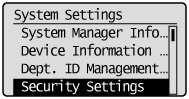
4.
Select <MAC Address Filter>using [ ] or [
] or [ ] and press [OK].
] and press [OK].
 ] or [
] or [ ] and press [OK].
] and press [OK].
5.
Select <Send Filter> or <Receive Filter> using [ ] or [
] or [ ] and press [OK].
] and press [OK].
 ] or [
] or [ ] and press [OK].
] and press [OK].
6.
Select <On> using [ ] or [
] or [ ] and press [OK].
] and press [OK].
 ] or [
] or [ ] and press [OK].
] and press [OK].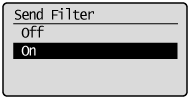
|
<Off>
|
MAC address filter is not available.
|
|
<On>
|
MAC address filter is available.
|
Press [ ] (Menu) to close the menu screen.
] (Menu) to close the menu screen.
 ] (Menu) to close the menu screen.
] (Menu) to close the menu screen.8.
Restart the machine.
The settings become effective after restarting the machine.
