Specify whether to restrict sending a fax to multiple destinations simultaneously.
1.
Press [ ] (Menu).
] (Menu).
 ] (Menu).
] (Menu).2.
Select <System Settings> using [ ] or [
] or [ ] and press [OK].
] and press [OK].
 ] or [
] or [ ] and press [OK].
] and press [OK].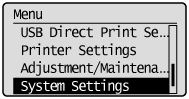
When the system manager ID and system manager PIN are specified
Use the numeric keys to enter the ID and number, and then press [ ] (Log In/Out).
] (Log In/Out).
 ] (Log In/Out).
] (Log In/Out).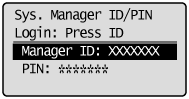
3.
Select <Restrict TX Function> using [ ] or [
] or [ ] and press [OK].
] and press [OK].
 ] or [
] or [ ] and press [OK].
] and press [OK].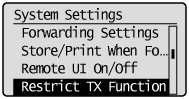
4.
Select <Restrict Sequential Broadcast> using [ ] or [
] or [ ] and press [OK].
] and press [OK].
 ] or [
] or [ ] and press [OK].
] and press [OK].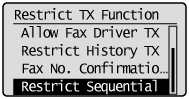
5.
Select whether to restrict sequential broadcasts or not using [ ] or [
] or [ ] and press [OK].
] and press [OK].
 ] or [
] or [ ] and press [OK].
] and press [OK].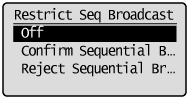
|
<Off>
|
Allow sending a fax to multiple destinations.
|
|
<Confirm Sequential Broadcast>
|
Display the confirmation screen before sending a fax to multiple destinations.
|
|
<Reject Sequential Broadcast>
|
Disallow sending a fax to multiple destinations.
|
6.
Press [ ] (Menu) to close the menu screen.
] (Menu) to close the menu screen.
 ] (Menu) to close the menu screen.
] (Menu) to close the menu screen.