The shaded area in the illustration on the following page represents the printable area (A4 size paper).
Note that the margins indicated in the illustration are for your reference. Actual margins can vary.
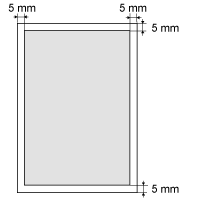 |
 |
*
|
When an envelope is printed, the margin is 10 mm on top, bottom, right, and left.
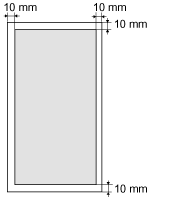 |
|
NOTE
|
|
To enlarge the printable area
Apply the following setting from the printer driver.
1. Click [Advanced Setting] in the [Finishing] page of printer driver.
2. Set [Expand Print Region and Print] to [On].
* Depending on the job, the data may not be printed in a part of document edge, or the bottom edge of paper or the following paper may be tainted.
* This setting is valid only when the job is printed from the printer driver.
|