|
Before loading the documents in the feeder, see "Attention (Placing Documents in the Feeder)."
|
1.
Spread the document guides a little wider than the actual document width.
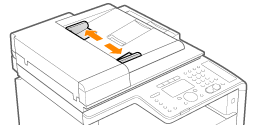
2.
Pull out the tray extension before loading the large size document.
Pull out the tray extension when the document is hanging out of the document feeder tray.
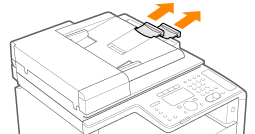
3.
Fan the document stack and even the edges.
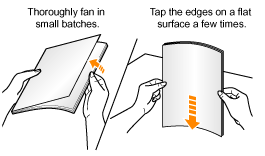
4.
Neatly place the documents face up.
Place the document under the load limit guides (A).
Make sure that the paper stack does not exceed the load limit marks (B).
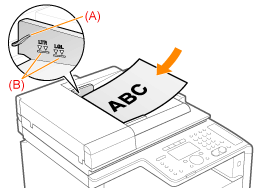
5.
Align the document guides securely against the edges of the document.
The machine is ready to scan the document.
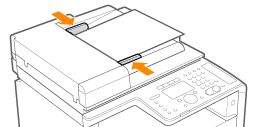
|
IMPORTANT
|
|
Be sure to align the document guides securely against the edges of the document.
If the document guides are too loose or too tight, this may result in misfeeds or paper jams.
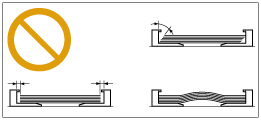 |