|
See "Attention (Combination of Copy Settings)" before you start copying.
|
You can adjust color balance of the documents.
1.
Place your document.
2.
Press [ ].
].
 ].
].3.
Select <Density> using [ ] or [
] or [ ] and press [OK].
] and press [OK].
 ] or [
] or [ ] and press [OK].
] and press [OK].You can display the setting screen also by selecting <Density> in the copy mode screen.
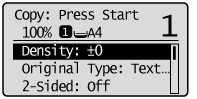
4.
Select <Color Balance> using [ ] or [
] or [ ] and press [OK].
] and press [OK].
 ] or [
] or [ ] and press [OK].
] and press [OK].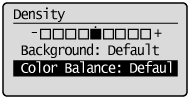
5.
Select a color for which you want to adjust the color balance using [ ] or [
] or [ ] and press [OK].
] and press [OK].
 ] or [
] or [ ] and press [OK].
] and press [OK].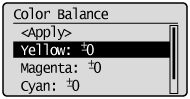
6.
Adjust the color balance using [ ] or [
] or [ ] and press [OK].
] and press [OK].
 ] or [
] or [ ] and press [OK].
] and press [OK].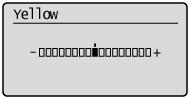
|
[
 ] ] |
Makes the color lighter.
|
|
[
 ] ] |
Makes the color darker.
|
7.
Select <Apply> using [ ] or [
] or [ ] and press [OK].
] and press [OK].
 ] or [
] or [ ] and press [OK].
] and press [OK].8.
Press [ ] (Color) or [
] (Color) or [ ] (B&W).
] (B&W).
 ] (Color) or [
] (Color) or [ ] (B&W).
] (B&W).