In the following cases, the fixing unit may be dirty. Clean the fixing unit.
When black streaks appear on the printed paper
When a toner cartridge is replaced
1.
Press [ ] (Menu).
] (Menu).
 ] (Menu).
] (Menu).2.
Press [ ] or [
] or [ ] to select <Adjustment/Maintenance>, and then press [OK].
] to select <Adjustment/Maintenance>, and then press [OK].
 ] or [
] or [ ] to select <Adjustment/Maintenance>, and then press [OK].
] to select <Adjustment/Maintenance>, and then press [OK].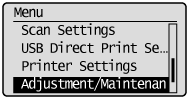
3.
Press [ ] or [
] or [ ] to select <Clean Fixing Unit>, and then press [OK].
] to select <Clean Fixing Unit>, and then press [OK].
 ] or [
] or [ ] to select <Clean Fixing Unit>, and then press [OK].
] to select <Clean Fixing Unit>, and then press [OK].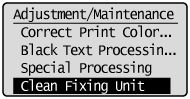
4.
Confirm that paper is loaded, and then press [OK].
Load paper of the type displayed on the screen.
Cleaning starts. It takes approx. 68 seconds for MF8380Cdw and approx. 74 seconds for MF8080Cw/MF8010Cn.
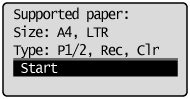
 |
It is recommended that you use plain paper to clean the fixing unit.
|
 If cleaning does not start If cleaning does not start |
|
When there are jobs stored in memory, this function is not available.
|
5.
Press [ ] (Menu) to close the menu screen.
] (Menu) to close the menu screen.
 ] (Menu) to close the menu screen.
] (Menu) to close the menu screen.