Adjusts the value for determining whether to output black text on color documents as B&W or color.
1.
Press [ ] (Menu).
] (Menu).
 ] (Menu).
] (Menu).2.
Press [ ] or [
] or [ ] to select <Adjustment/Maintenance>, and then press [OK].
] to select <Adjustment/Maintenance>, and then press [OK].
 ] or [
] or [ ] to select <Adjustment/Maintenance>, and then press [OK].
] to select <Adjustment/Maintenance>, and then press [OK].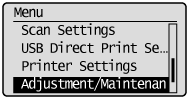
3.
Press [ ] or [
] or [ ] to select <Black Text Processing for Color>, and then press [OK].
] to select <Black Text Processing for Color>, and then press [OK].
 ] or [
] or [ ] to select <Black Text Processing for Color>, and then press [OK].
] to select <Black Text Processing for Color>, and then press [OK].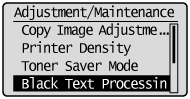
4.
Press [ ] or [
] or [ ] to select a scanning area to be adjusted, and then press [OK].
] to select a scanning area to be adjusted, and then press [OK].
 ] or [
] or [ ] to select a scanning area to be adjusted, and then press [OK].
] to select a scanning area to be adjusted, and then press [OK].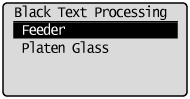
5.
Adjust with [ ] or [
] or [ ], and then press [OK].
], and then press [OK].
 ] or [
] or [ ], and then press [OK].
], and then press [OK].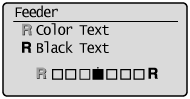
|
[
 ] ] |
Text more easily detected as color.
|
|
[
 ] ] |
Text more easily detected as black and white.
|
6.
Press [ ] (Menu) to close the menu screen.
] (Menu) to close the menu screen.
 ] (Menu) to close the menu screen.
] (Menu) to close the menu screen.