Specify this setting when you print on the reverse side of printed paper, and the printout is light. You can specify the setting for each paper source.
1.
Press [ ] (Menu).
] (Menu).
 ] (Menu).
] (Menu).2.
Press [ ] or [
] or [ ] to select <Adjustment/Maintenance>, and then press [OK].
] to select <Adjustment/Maintenance>, and then press [OK].
 ] or [
] or [ ] to select <Adjustment/Maintenance>, and then press [OK].
] to select <Adjustment/Maintenance>, and then press [OK].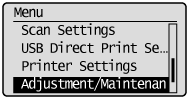
3.
Select <Special Processing> with [ ] or [
] or [ ], and then press [OK].
], and then press [OK].
 ] or [
] or [ ], and then press [OK].
], and then press [OK].
4.
Confirm that <Special Paper Processing> is selected, and then press [OK].
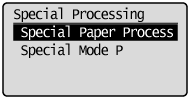
5.
Confirm that <Manual 2-Sided Settings> is selected, and then press [OK].
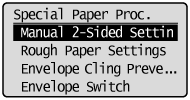
6.
Select the paper cassette with [ ] or [
] or [ ], and then press [OK].
], and then press [OK].
 ] or [
] or [ ], and then press [OK].
], and then press [OK].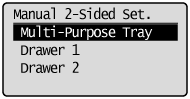
7.
Select <Off> or <On> with [ ] or [
] or [ ], and then press [OK].
], and then press [OK].
 ] or [
] or [ ], and then press [OK].
], and then press [OK].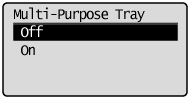
|
<Off>
|
Prints without changing the toner fixation.
|
|
<On>
|
Prints with the toner fixation changed.
|
8.
Press [ ] (Menu) to close the menu screen.
] (Menu) to close the menu screen.
 ] (Menu) to close the menu screen.
] (Menu) to close the menu screen.