Print the Dept. ID Management Report.
The following items are printed.
Dept. ID
Number of pages copied (B&W/Color)
Number of pages printed (B&W/Color)
Number of pages scanned (B&W/Color)
1.
Press [ ] (Report).
] (Report).
 ] (Report).
] (Report).2.
Select <Print Reports> using [ ] or [
] or [ ] and press [OK].
] and press [OK].
 ] or [
] or [ ] and press [OK].
] and press [OK].
3.
Select <Dept. ID Management Report> using [ ] or [
] or [ ] and press [OK].
] and press [OK].
 ] or [
] or [ ] and press [OK].
] and press [OK].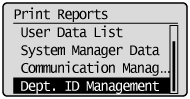
4.
Make sure that paper is loaded, and then press [OK].
Load paper of the type displayed on the screen.
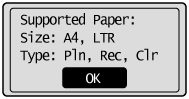
5.
Select <Yes> [ ] and press [OK].
] and press [OK].
 ] and press [OK].
] and press [OK].Printing begins.
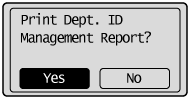
6.
Press [ ] (Report) to close the <Print Reports> screen.
] (Report) to close the <Print Reports> screen.
 ] (Report) to close the <Print Reports> screen.
] (Report) to close the <Print Reports> screen.