If the paper of the size used for printing is not loaded in the machine, printing is performed with the paper size replaced with the following sizes.
|
Paper if the size used for printing
|
Printer Driver Setting
|
|
|
Letter
|
->
|
A4
|
|
A4
|
->
|
Letter
|
1
Press [ ] (Menu).
] (Menu).
 ] (Menu).
] (Menu).2
Select <Printer Settings> with [ ] or [
] or [ ], and then press [OK].
], and then press [OK].
 ] or [
] or [ ], and then press [OK].
], and then press [OK].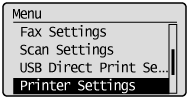
3
Confirm that <Paper Size Override> is selected, and then press [OK].
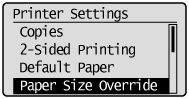
4
Select <Off> or <On> with [ ] or [
] or [ ], and then press [OK].
], and then press [OK].
 ] or [
] or [ ], and then press [OK].
], and then press [OK].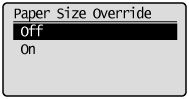
|
<Off>
|
An error message appears and the printing pauses without the replacement of a paper size.
|
|
<On>
|
The paper size will be replaced. However, if appropriate paper is not loaded, paper size replacement will not be performed.
|
5
Press [ ] (Menu) to close the menu screen.
] (Menu) to close the menu screen.
 ] (Menu) to close the menu screen.
] (Menu) to close the menu screen.