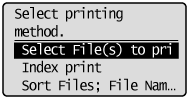This section describes the following modes.
|
NOTE
|
|
To change standby display
You can change the standby display that appears when the power switch is turned ON.
When the machine is idle for the specified period of time, the screen returns to the standby display.
|
Press [ ] to switch to the copy mode screen.
] to switch to the copy mode screen.
 ] to switch to the copy mode screen.
] to switch to the copy mode screen.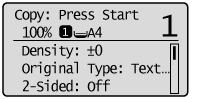
When the copy mode screen is displayed, you can make your selection by using [ ] or [
] or [ ].
].
 ] or [
] or [ ].
].The currently selected menu item is highlighted. Press [OK] to proceed to the next screen.
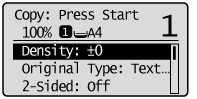
Press [ ] to switch to fax mode screen to use the copy function.
] to switch to fax mode screen to use the copy function.
 ] to switch to fax mode screen to use the copy function.
] to switch to fax mode screen to use the copy function.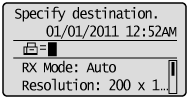
When the fax mode screen is displayed, you can make your selection by using [ ] or [
] or [ ].
].
 ] or [
] or [ ].
].The currently selected menu item is highlighted. Press [OK] to proceed to the next screen.
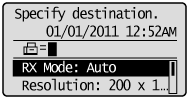
Press [ ] to scan mode screen to use the scan function.
] to scan mode screen to use the scan function.
 ] to scan mode screen to use the scan function.
] to scan mode screen to use the scan function.When the scan mode screen is displayed, you can make your selection by using [ ] or [
] or [ ].
].
 ] or [
] or [ ].
].The currently selected menu item is highlighted. Press [OK] to proceed to the next screen.
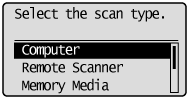
When using the USB direct print function, press [ ] to switch to the mode screen display.
] to switch to the mode screen display.
 ] to switch to the mode screen display.
] to switch to the mode screen display.When the USB direct print mode screen is displayed, yout can make your selection by using [ ] or [
] or [ ].
].
 ] or [
] or [ ].
].The currently selected menu item is highlighted. Press [OK] to proceed to the next screen.