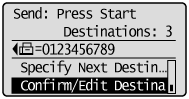|
NOTE
|
||||||
|
The number of destinations that you can specify for a sequential broadcast
Using the numeric keys: Up to 10 destinations
Favorites: Up to 19 destinations
Coded dial codes: Up to 181 destinations
|
||||||
|
To specify destinations using the numeric keys
Enter the numbers and press [OK].
|
||||||
|
For confirming/deleting/editing the specified destinations
|
 ] or [
] or [ ] and press [OK].
] and press [OK].