|
See "Attention (Sequential Broadcast)" in advance.
|
You can send the same fax to multiple destinations simultaneously.
1.
Place your fax.
Specify the destination.
Specify destinations in the following ways.
by entering the fax number
by selecting a coded dial code
by selecting a group address
from the address book
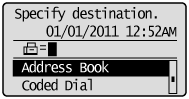
Select how to specify destinations that you want to add using [ ] or [
] or [ ] and press [OK].
] and press [OK].
 ] or [
] or [ ] and press [OK].
] and press [OK].Address Book
Coded Dial
Specify Next Destination (New)
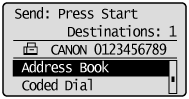
4.
5.
Press [ ] (B&W).
] (B&W).
 ] (B&W).
] (B&W).