This section describes how to specify fax destinations.
See the following sections to specify destinations.
When you are sending the same fax to multiple destinations simultaneously, see the following.
|
For the instructions on how to send a fax, see "Basic Procedures for Sending Faxes."
|
Specify the fax number using the numeric keys, [ ] (Tone), and [
] (Tone), and [ ] (Symbols).
] (Symbols).
 ] (Tone), and [
] (Tone), and [ ] (Symbols).
] (Symbols).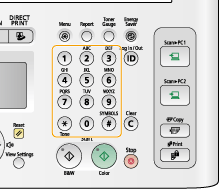
To modify destinations
To cancel the entered destination
Press and hold [ ] (Clear).
] (Clear).
Press and hold [
 ] (Clear).
] (Clear).To delete the last character of the entered destination
Press [ ] (Clear).
] (Clear).
Press [
 ] (Clear).
] (Clear).To select a destination from the address book, you need to register destinations in the address book in advance.
|
(1)
|
Press [
 ]. ]. |
|
(2)
|
Press [
 ] (Address Book). ] (Address Book). |
|
(3)
|
Press [
 ] or [ ] or [ ] to search for your destination. ] to search for your destination. |
 |
Select <
|
 |
Select <Fav.> to display destinations registered in the Favorites list.
|
 |
Select <All> to display all destinations.
|
 |
Select <
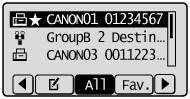 |
|
(4)
|
Select the destination using [
 ] or [ ] or [ ] and press [OK]. ] and press [OK].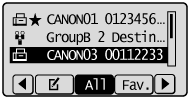 |
Press [ ] (Coded Dial), and then enter the three-digit registration number (001 to 181) with the numeric keys.
] (Coded Dial), and then enter the three-digit registration number (001 to 181) with the numeric keys.
 ] (Coded Dial), and then enter the three-digit registration number (001 to 181) with the numeric keys.
] (Coded Dial), and then enter the three-digit registration number (001 to 181) with the numeric keys.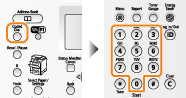
To select a destination from the coded dial codes, you need to register destinations in these codes in advance.
To clear the entered destination
|
(1)
|
Press [
 ] (Clear). ] (Clear). |
 |
If multiple destinations have been specified, select the destination that you want to clear using [
 ] or [ ] or [ ], and press [ ], and press [ ] (Clear). ] (Clear). |
|
(2)
|
Select <Yes> using [
 ] and press [OK]. ] and press [OK]. |
 |
To clear all the scan settings specified, press [
 ] (Reset). ] (Reset). |
When group addresses are registered in the address book
To select a group address from the address book, you need to register group addresses in the address book in advance.
|
(1)
|
Press [
 ] (Address Book). ] (Address Book). |
|
(2)
|
Press [
 ] or [ ] or [ ] to search for your destination. ] to search for your destination.Select <
Select <All> to display all destinations.
Select <
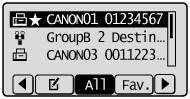 |
|
(3)
|
Select the destination using [
 ] or [ ] or [ ] and press [OK]. ] and press [OK].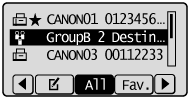 |
When group addresses are registered in coded dial codes
Press [ ] (Coded Dial), and then enter the three-digit registration number (001 to 181) with the numeric keys.
] (Coded Dial), and then enter the three-digit registration number (001 to 181) with the numeric keys.
 ] (Coded Dial), and then enter the three-digit registration number (001 to 181) with the numeric keys.
] (Coded Dial), and then enter the three-digit registration number (001 to 181) with the numeric keys.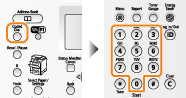
To select a destination from the coded dial codes, you need to register group addresses in these codes in advance.
To clear the entered destination
|
(1)
|
Press [
 ] (Clear). ] (Clear). |
 |
If multiple destinations have been specified, select the destination that you want to clear using [
 ] or [ ] or [ ], and press [ ], and press [ ] (Clear). ] (Clear). |
|
(2)
|
Select <Yes> using [
 ] and press [OK]. ] and press [OK]. |
 |
To clear all the scan settings specified, press [
 ] (Reset). ] (Reset). |