|
NOTE
|
|
When You Use This Feature
Specify <Only When Error Occurs> to the <Store Images in Memory> of the <Store/Print When Fowarding>.
About re-forwarded job
The job which has been reforwarded successfully is deleted.
|
1.
Press [ ] (Status Monitor/Cancel).
] (Status Monitor/Cancel).
 ] (Status Monitor/Cancel).
] (Status Monitor/Cancel).2.
Select <Fax Forwarding Errors> using [ ] or [
] or [ ] and press [OK].
] and press [OK].
 ] or [
] or [ ] and press [OK].
] and press [OK].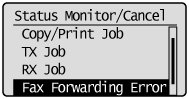
3.
Select a job using [ ] or [
] or [ ] and press [OK].
] and press [OK].
 ] or [
] or [ ] and press [OK].
] and press [OK].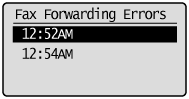
Detailed information of the forwarding error job is displayed.
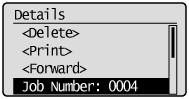
To delete/print a job
|
(1)
|
Select <Delete> or <Print> using [
 ] or [ ] or [ ] and press [OK]. ] and press [OK].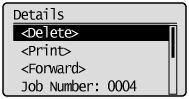
|
||||
|
(2)
|
Select <Yes> using [
 ] or [ ] or [ ] and press [OK]. ] and press [OK].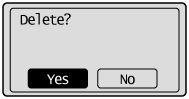 |
For job forwarding
|
(1)
|
You can specify where to forward. You can specify only by the following approaches:
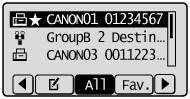 |