|
IMPORTANT
|
|
To set SNMPv3
You need to activate SSL features in advance.
|
|
NOTE
|
|
SNMPv3 Settings
<SNMPv3 Settings> Details can be set only via remote UI.
|
Registering from the Remote UI
1.
Start the Remote UI and log on in system manager mode.
2.
Click [Settings/Registration].
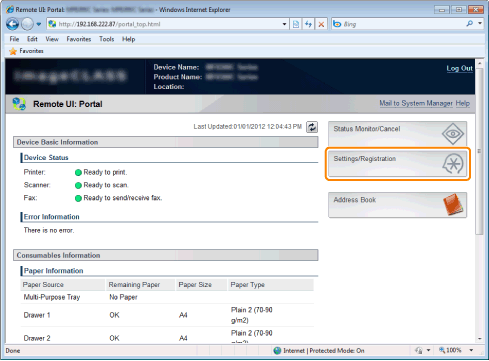
3.
Click [Network Settings] -> [SNMP Settings].
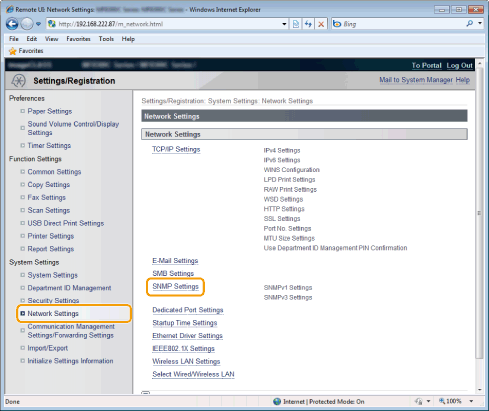
4.
Click [Edit].
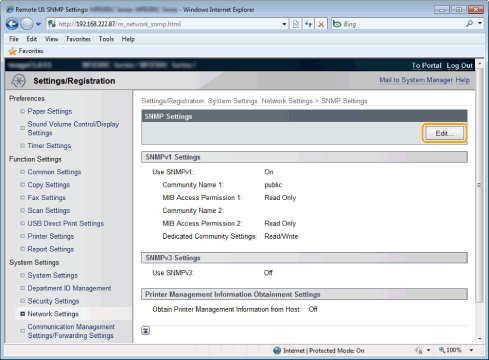
5.
Specify SNMPv3.
|
(1)
|
Select [Use SNMPv3] check box.
|
|
(2)
|
Select [Enable User] check box.
|
|
(3)
|
Specify the SNMPv3 protocol.
|
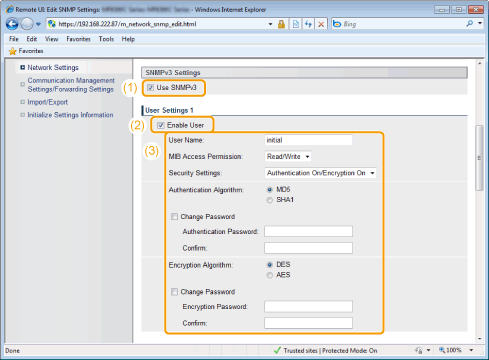
|
[User Name]
|
Enter a user name.
|
||||||
|
[MIB Access Permission]
|
Specify MIB access authority. When both reading and writing is permitted, a user can access this product from a computer on the network and change settings.
|
||||||
|
[Security Setting]
|
Specify securities.
|
||||||
|
[Authentication Algorithm]
|
Select an algorithm to be used for authentication.
To change the password, select the [Change Password] check box and enter 6 to 16 alphanumeric characters in [Authentication Password] and [Confirm].
|
||||||
|
[Encryption Algorithm]
|
Select an algorithm to be used for encryption.
To change the password, select the [Change Password] check box and enter 6 to 16 alphanumeric characters in [Encryption Password] and [Confirm].
|
6.
Restart the machine.
The settings become effective after restarting the machine.
Registering from the Operation Panel
You can switch ON/OFF of SNMPv3 settings on the operation panel.
1.
Press [ ] (Menu).
] (Menu).
 ] (Menu).
] (Menu).2.
Select <Network Settings> using [ ] or [
] or [ ] and press [OK].
] and press [OK].
 ] or [
] or [ ] and press [OK].
] and press [OK].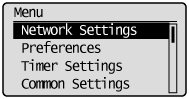
When the system manager ID and system manager PIN are specified
Use the numeric keys to enter the ID and number, and then press [ ] (Log In/Out).
] (Log In/Out).
 ] (Log In/Out).
] (Log In/Out).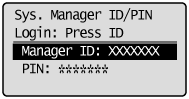
3.
Select <SNMP Settings> using [ ] or [
] or [ ] and press [OK].
] and press [OK].
 ] or [
] or [ ] and press [OK].
] and press [OK].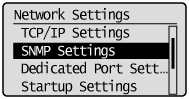
4.
Select <SNMPv3 Settings> using [ ] or [
] or [ ] and press [OK].
] and press [OK].
 ] or [
] or [ ] and press [OK].
] and press [OK].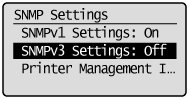
5.
Select <On> or <Off> using [ ] or [
] or [ ] and press [OK].
] and press [OK].
 ] or [
] or [ ] and press [OK].
] and press [OK].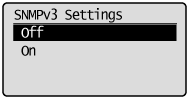
|
<Off>
|
SNMPv3 protocol is not available.
|
|
<On>
|
SNMPv3 protocol is available.
|
6.
Press [ ] (Menu) to close the menu screen.
] (Menu) to close the menu screen.
 ] (Menu) to close the menu screen.
] (Menu) to close the menu screen.7.
Restart the machine.
The settings become effective after restarting the machine.