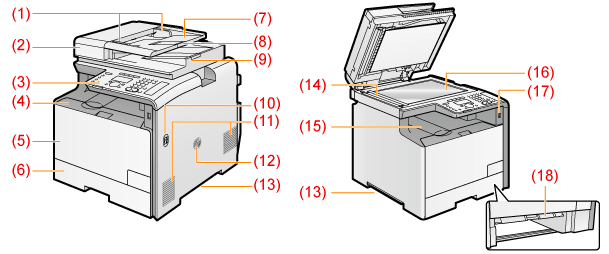
MF8380Cdw
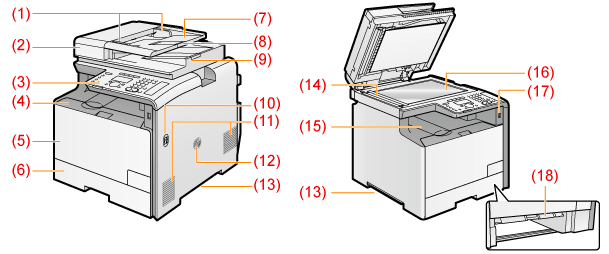
MF8080Cw
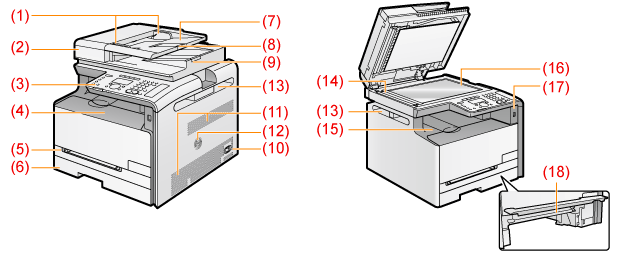
MF8010Cn
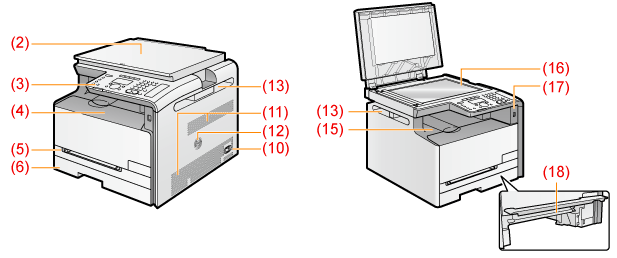
|
(1)
|
Document guides
Adjust to the width of the document.
|
|
(2)
|
Feeder (MF8380Cdw/MF8080Cw) / Platen Glass Cover (MF8010Cn)
The feeder can automatically scan documents continuously. The platen glass cover secures the originals placed on the platen glass.
|
|
(3)
|
Operation panel
Controls the machine.
|
|
(4)
|
Front cover
|
|
(5)
|
Multi-purpose tray (manual feed slot)
Use the tray when printing from the tray.
|
|
(6)
|
Paper cassette
Load the paper.
|
|
(7)
|
Document feeder tray
Place a document.
|
|
(8)
|
Tray Extension
Pull out the tray extension when the paper is hanging out of the document feeder tray such as Legal size paper.
|
|
(9)
|
Document delivery tray
Documents are output.
|
|
(10)
|
Power switch
Turns the power ON or OFF.
|
|
(11)
|
Ventilation slots
|
|
(12)
|
Speaker
|
|
(13)
|
Lift handles
|
|
(14)
|
Scanning area
Scans documents from the feeder.
|
|
(15)
|
Output tray
Printed paper such as copies, prints and faxes come out from the output tray.
|
|
(16)
|
Platen glass
Place a document.
|
|
(17)
|
USB memory port
Used to save scanned documents in a USB memory.
|
|
(18)
|
Manual feed transport guide
|