1.
Press [ ] (Toner Gauge).
] (Toner Gauge).
 ] (Toner Gauge).
] (Toner Gauge).The toner level is displayed.
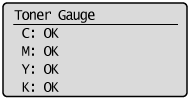
|
NOTE
|
||
|
Displaying the toner level
The toner level is displayed in three stages.
<OK>
<Low>
The message <Prepare <Toner Color>* toner cartridge.> appears in the display. <Nearly Out>
The message <End of <Toner Color>* toner cartridge lifetime.> or <Cannot guarantee qlty. <Toner Color>* replcmnt. recmnd.> appears in the display.
|
||
|
2.
Press [ ] (Reset) to return to standby mode.
] (Reset) to return to standby mode.
 ] (Reset) to return to standby mode.
] (Reset) to return to standby mode.