You can register sizes and types of frequently used paper.
Registered paper is displayed when paper settings are specified for each paper source.
Multi-purpose tray (manual feed slot)
When <Register Default Set.> is set to <Off> (default)
The screen to be displayed when paper is loaded in the multi-purpose tray (manual feed slot)
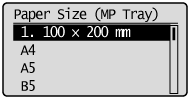
The screen to be displayed when paper is loaded in the multi-purpose tray (manual feed slot)
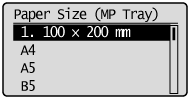
When <Register Default Set.> is set to <On>
Paper size setting screen
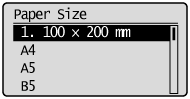
 "Registering the Default Paper Settings for the Multi-purpose Tray (Manual Feed Slot)"
"Registering the Default Paper Settings for the Multi-purpose Tray (Manual Feed Slot)"
Paper size setting screen
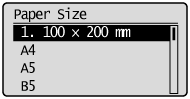
 "Registering the Default Paper Settings for the Multi-purpose Tray (Manual Feed Slot)"
"Registering the Default Paper Settings for the Multi-purpose Tray (Manual Feed Slot)"1.
Press [ ] (Select Paper/Settings).
] (Select Paper/Settings).
 ] (Select Paper/Settings).
] (Select Paper/Settings).2.
Select <Paper Settings> with [ ] or [
] or [ ], and then press [OK].
], and then press [OK].
 ] or [
] or [ ], and then press [OK].
], and then press [OK].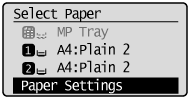
3.
Select <Register Custom Paper> with [ ] or [
] or [ ], and then press [OK].
], and then press [OK].
 ] or [
] or [ ], and then press [OK].
], and then press [OK].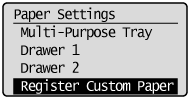
4.
Select <Not Registered> with [ ] or [
] or [ ], and then press [OK].
], and then press [OK].
 ] or [
] or [ ], and then press [OK].
], and then press [OK].When selecting the registered custom paper, you can edit and delete the custom paper.
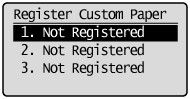
5.
Specifies the size of <X> direction and <Y> direction.
|
(1)
|
Select the direction with [
 ] or [ ] or [ ], and then press [OK]. ], and then press [OK].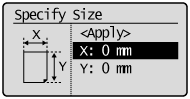 |
|
(2)
|
Specify the size with [
 ] or [ ] or [ ], and then press [OK]. ], and then press [OK].You can also enter values using the numeric keys.
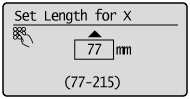 |
|
(3)
|
Select <Apply> with [
 ] or [ ] or [ ], and then press [OK]. ], and then press [OK].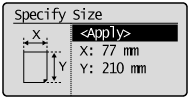 |
6.
Select the paper type with [ ] or [
] or [ ], and then press [OK].
], and then press [OK].
 ] or [
] or [ ], and then press [OK].
], and then press [OK].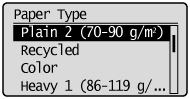
7.
Press [ ] (Reset) to return to standby mode.
] (Reset) to return to standby mode.
 ] (Reset) to return to standby mode.
] (Reset) to return to standby mode.