When the power of the machine is turned ON, calibration is performed depending on the state of the machine. You can specify the timing when calibration will be performed in this case.
Specify whether the "Print Color Mismatch" Correction should be performed immediately after the machine is turned ON.
It takes approx. 60 seconds for MF8380Cdw and approx. 100 seconds for MF8080Cw/MF8010Cn to perform calibration.
It takes approx. 60 seconds for MF8380Cdw and approx. 95 seconds for MF8080Cw/MF8010Cn to correct "Print Color Mismatch".
1.
Press [ ] (Menu).
] (Menu).
 ] (Menu).
] (Menu).2.
Press [ ] or [
] or [ ] to select <Adjustment/Maintenance>, and then press [OK].
] to select <Adjustment/Maintenance>, and then press [OK].
 ] or [
] or [ ] to select <Adjustment/Maintenance>, and then press [OK].
] to select <Adjustment/Maintenance>, and then press [OK].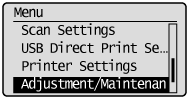
3.
Select <Auto Adjustment Settings> with [ ] or [
] or [ ], and then press [OK].
], and then press [OK].
 ] or [
] or [ ], and then press [OK].
], and then press [OK].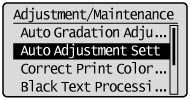
4.
Select <Auto Adjust Image Regularly> or <Correct Color Mismatch when turned ON> with [ ] or [
] or [ ], and then press [OK].
], and then press [OK].
 ] or [
] or [ ], and then press [OK].
], and then press [OK].
5.
Select <Off> or <On> with [ ] or [
] or [ ], and then press [OK].
], and then press [OK].
 ] or [
] or [ ], and then press [OK].
], and then press [OK].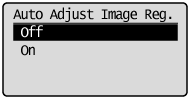
<Auto Adjust Image Regularly>
|
<Off>
|
Performs calibration after the power is turned ON and one job is printed.
|
|
<On>
|
Performs calibration immediately after the power is turned ON. The machine is ready to print after the calibration.
|
<Correct Color Mismatch when turned ON>
|
<Off>
|
Correction of "Print Color Mismatch" is not performed.
When performing correction of "Print Color Mismatch" manually, see "Correcting "Print Color Mismatch"."
|
|
<On>
|
Correction of "Print Color Mismatch" is performed immediately after the machine is turned ON.
|
6.
Press [ ] (Menu) to close the menu screen.
] (Menu) to close the menu screen.
 ] (Menu) to close the menu screen.
] (Menu) to close the menu screen.