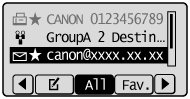This section describes how to specify e-mail settings.
|
For instructions on how to send e-mail, see "Scanning Fundamentals (E-mail)."
|
Enter the e-mail subject and body.
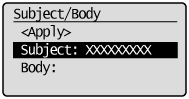
|
<Subject: >
|
Enter the e-mail subject.
|
|
<Body: >
|
Enter the body of the e-mail.
|
Enter the "Reply-to"
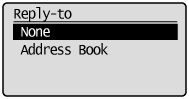
|
<None>
|
The "Reply-to" is not specified.
|
||||||||||
|
<Address Book>
|
Specify the "Reply-to"
Specifying the "Reply-to"
|
Set the priority of the e-mail.
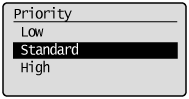
|
<Low>
|
The e-mail is sent with low priority.
|
|
<Standard>
|
The e-mail is sent with standard priority.
|
|
<High>
|
The e-mail is sent with high priority.
|
 ] or [
] or [ ] to search for your destination.
] to search for your destination.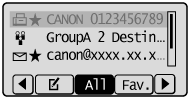
 ] or [
] or [ ] and press [OK].
] and press [OK].