Follow onscreen instructions as well as the ones provided in this section to remove jammed documents.
1.
Press [ ].
].
 ].
].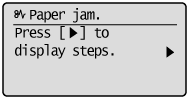
2.
Remove the document loaded in the feeder.
3.
Open the feeder cover.
For MF8080Cw, proceed to step 5..
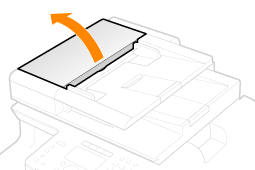
4.
Move the release lever (A) to the position shown in the figure. (MF8380Cdw Only)
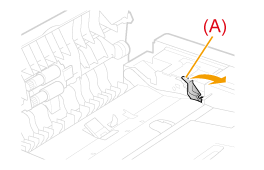
Remove the jammed document by pulling it gently.
For MF8080Cw, proceed to step 8..
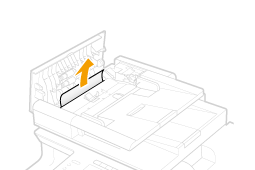
6.
Open the inner cover by holding the green tab (A). (MF8380Cdw Only)
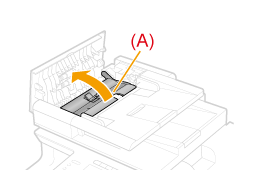
7.
Remove the jammed document by pulling it gently. (MF8380Cdw Only)
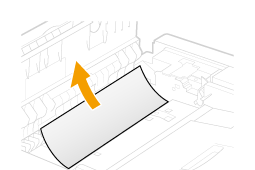
Close inner cover.
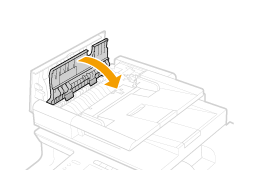
9.
Close the feeder cover.
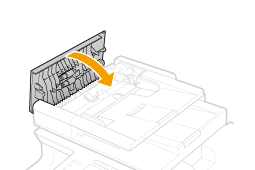
10.
Close the feeder gently.