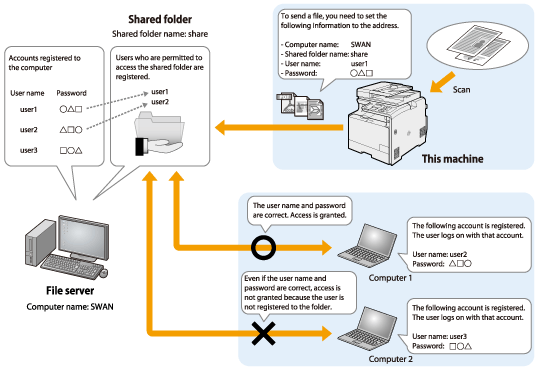After checking that the necessary functions are installed, set up shared folders for saving documents scanned from the printer as files. There are the following two ways to set up shared folders.
Unrestricted Shared Folders
"Unrestricted shared folders" are convenient when you want to share files freely with all computers on the network.
All computers on the network can access unrestricted shared folders. It is not necessary to specify user names or passwords in order to access them.
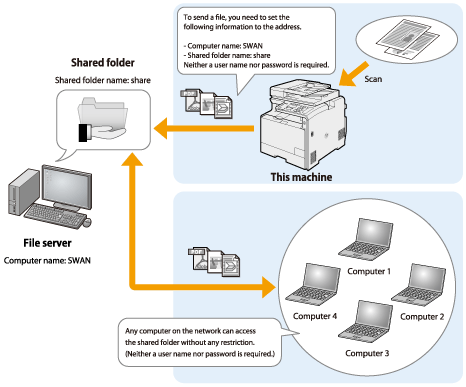
Restricted Shared Folders
"Restricted shared folders" are convenient when you want to distinguish users who can access shared folders.
In order to access this type of shared folder, it is necessary to specify an account (user name and password) that is set for the shared folder when accessing it. The shared folder cannot be accessed unless the account is known.