ตาราง spreadsheet โปรแกรม Microsoft Excel เชื่อมต่อข้อมูล จาก CSSEGISandData ของ CSSE at Johns Hopkins University (https://systems.jhu.edu/) โดยตารางจะทำการ update ข้อมูลรายวันจาก GitHub CSSEGISandData ผ่าน Power Query โดยอัตโนมัติ
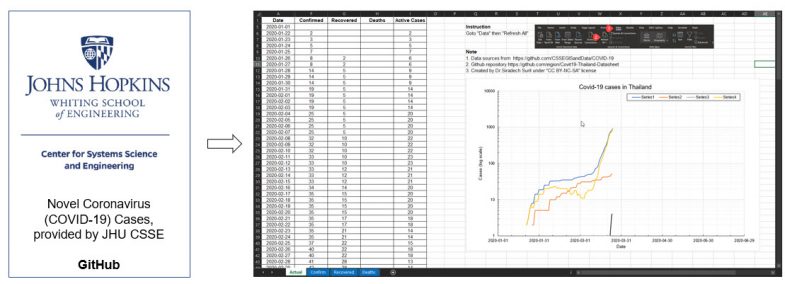
คำแนะนำการใช้งาน
- การ update ข้อมูลดำเนินการโดยอัตโนมัติเมื่อเปิดโปรแกรม และ update ทุก ๆ 60 นาที
- การ update ข้อมูลแบบ Manual ให้เปิด File ไปที่ Ribbon “Data” จากนั้น “Refresh All”
สร้างโดย Microsoft Excel for Microsoft Office 360 64-bit
Excel spreadsheet for display Thailand coronavirus cases chart Download Here!
Instruction
Go to “Data” then “Refresh All”
Note
1. Data sources from https://github.com/CSSEGISandData/COVID-19
2. Github repository https://github.com/eigion/Covid19-Thailand-Spreadsheet
3. Created by Dr.Siradech Surit under “CC BY-NC-SA” license