FUZZY
Comparing images
|
|
|
|
|---|---|---|
|
FUZZY |
|
Comparing images |
Let us unroll the whole one by one. Matching the colors has to do a lot with that technical staff called
'data types'. IDRISI builds colors upon the RGB-colorscheme
(Red Green
Blue) in
the way that we have the image in one hand and a table of 256 color-indices in the other.
These indices point to RGB-combinations, where each of that base colors ranges from 0 - 255.
Imagine the number of possible combinations! 256 x 256 x 256 = 16777216.
Now, on we go! IDRISI looks at the data type of the image file: if it is byte (integers from 0 to 255)
the matching works perfect, as each cellvalue can be interpreted as a colorindex number, e.g.
a cellvalue of 10 will receive the RGB-color of the color no. 10, 143 will show the color
of color index no. 143 and so on (see also Single Raster Analysis Tools I).
Fine, but how does IDRISI with cellvalues such as -32? Or 45.789? Or 257? 54654.432? In the case
of integers or reals IDRISI cannot perform that 1:1 matching of data values to color indices, so
it takes the lowest and the highest value of the image and gives them the color no. 0 resp.
255. All the other values are autoscaled to fit in that range. This is indicated by automatically
activating the autoscaling within the DISPLAY LAUNCHER module
(again see the figure there to find that checkbox; with byte images we can force the IDRISI
display system to do that autoscaling by clicking the checkbox to on).
Unpuzzling the next miracles: why those many different palettes and when to use which one? Take a glance at the following examples:
| Idrisi 256 | Qualitative 256 | Grey 256 |
|---|---|---|
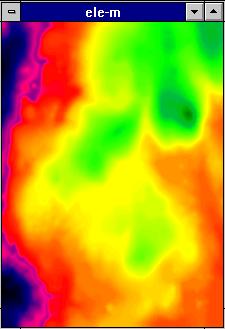 |
 |
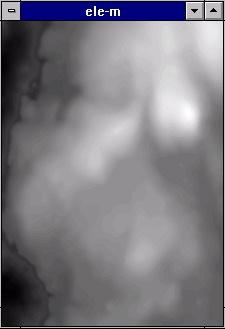 |
| Idrisi 16 | Qualitative 16 | Grey 16 |
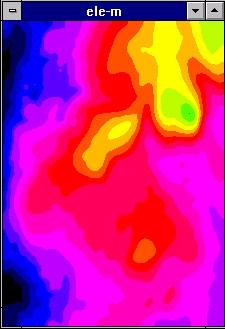 |
 |
 |
It is a DEM, a digital elevation model, where each cellvalue means a height at this location.
How different it looks in each of the 6 palettes! Which one would you mostly prefer if the
task was to roughly interpret the general height distribution?
If we want to demonstrate seamless transitions in our data, the usage of Idrisi 256 or Grey 256
(or maybe the 16 values variants depending on the number of classes in the data) would be
reasonable. Examples are DEMs, sound ranging maps or maps showing the spread of pollution.
To show clearly distinct neighbouring areas holding disrecte data, the Qualitative 256 or 16
palette options looks best (e.g. vegetation maps, geological formation maps).
Which palette option - the 256 or the 16 - to choose is a question of the number of different classes in your image. The palettes named and pictured above are just a subset of what's included in IDRISI. It knows two types of palette files:
 When do I have to create my own palettes and how can IDRISI help?
When do I have to create my own palettes and how can IDRISI help?
In most of your projects you will have to alter the IDRISI palettes or create them new to
fit your needs. The colors in the figure to the left for example show a new built palette
file for a vegetation map. The digital colors should be somewhat similar to those used
in the analog maps.
IDRISI for WINDOWS includes a valuable little program, called
Palette Workshop. I will not explain its functions in detail but just the purpose
of it in short. You call it from within the IDRISI menu but it has its own menubar. Simply
load the palette to be altered or start creating your own new one. Color entries may be changed
very comfortable by moving RGB-sliders. The palette may be reversed as a whole. You can fix the allowable autoscaling range
to a certain subset (the reverse function allways acts on these subset). The big Blend-button
(litt'l bit down and right from the middle of the
graphic) lets you interpolate the colors between a start and a end color. Of course your new
colorful creations can be saved (in program directory, what makes them permanently available
or just in the actual project directory; as *.smp or as *.pal file).
(Mis)usage of colors would be a chapter for its own. They are a important part of your product
and can direct or guide the viewer. Read more about in e. g. Mark MONMONIERs 'How to lie with maps'
(Univ. of Chicago Press, Chicago 1991).
It should be noted here, that IDRISI has its own Palette conversion utility PALIDRIS.
As common with IDRISI, pick file lists for symbol file options always offer you the
appropriate symbol type. Each type comes shipped with one default symbol file
from the beginning.
Equivalent to the Palette Workshop a Symbol Workshop allows you to change existing or
create new ones. Again the functionality as described above for the Palette Workshop
is included, but will be enhanced in future versions I believe.
|
|
|
|
|---|---|---|
|
FUZZY |
|
Comparing images |
last modified: | Comments to Eric J. LORUP